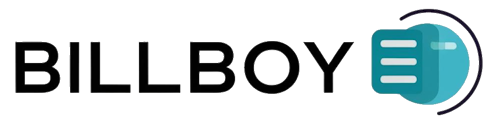Table of Contents
Default Currency #
Billboy assumes USD as the default currency. To change this setting, go to:
Settings → Settings and update the currency values accordingly.
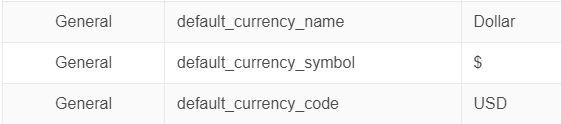
Other currencies #
You can add a note to each bill displaying the converted amount in the client’s currency. It will appear on the bill as follows:

The top Total is your default currency in which all calculation will be made.
The second is the is the value set in Billing Currency. The second gross amount being the converted value.
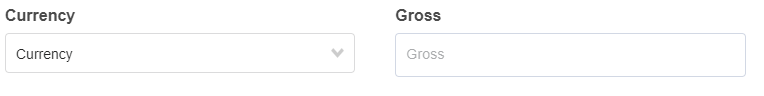
Default other currency by client #
You can set a default currency by client in the Default section in Client.