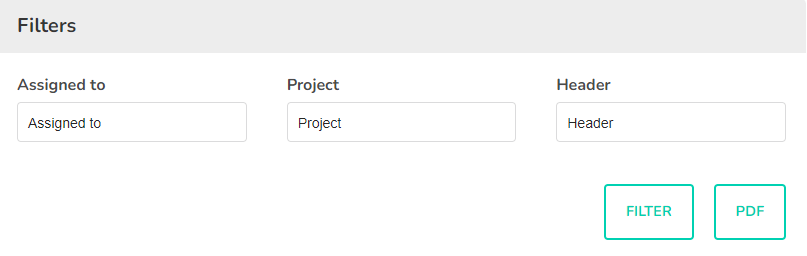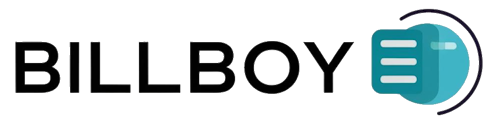Table of Contents
Templates are used for Billing Headers but can also be customized for other needs, such as emails and a custom password management interface.
Billing headers #
- Name: Used as an identifier in the code. To add more billing headers, use the name “Print Billing Header”.
- Color 1: Defines the main color for the bill.
- Body: Uses HTML and supports variables like the date and current URL. Click “View Variables” in the top-right corner to see the full list.
The “Authy” variables are only accessible via the standard email sending function. To add more variables, consult the Dev guide.
- File Upload: The File section at the bottom allows file uploads. Click on the upload icon to add files to the editor at the cursor:

Selecting a Print header #
When printing a bill, you can select from the headers you created in Templates.